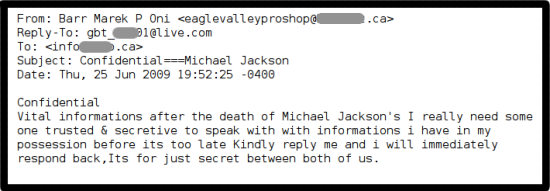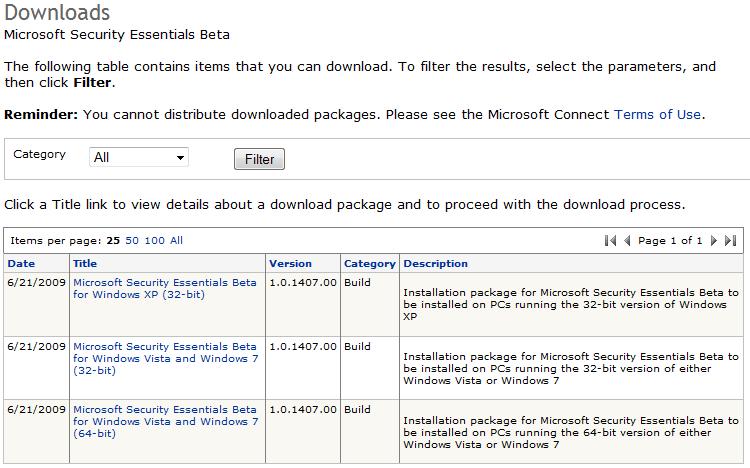Paramedics were called to the singer’s home around midday local time on Thursday after he stopped breathing and suffered a suspected cardiac arrest.
He was rushed by ambulance to a local medical centre, but his death was announced shortly afterwards.
The star, who had a history of health problems, had been due to begin a series of comeback concerts in the UK on 13 July.
He had a history of health problems and had not completed a concert tour in 12 years.
Look out for Spamming
As with all these types of incident with huge media exposure, we should expect to see an onslaught of spam, and phishing attacks.
I have seen mails going doing the rounds already, with stories, jokes, videos etc, so please be careful.
Just after about 8 hours of his demise, SophosLabs witnessed the first wave of spam messages employing the sad news in the subject line and body part to harvest victims’ email addresses.
In this kind of spam message, the spammer claims she/he has vital information about the death of Michael Jackson to share with somebody, ie you.
The body of spam message does not contains any call-to-action link such as url, email, or phone number. And the from email address of the message is bogus.
But the spammer can harvest receivers’ email addresses via a free live email address if the spam message is replied to.
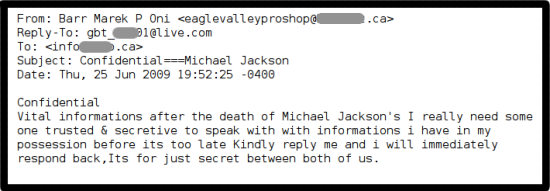
Also keep an eye out for suspicious emails talking about having your 02 ticket refunded if you bought one. If you have questions about this contact the booking offices you made the purchases through directly.