As posted earlier, today was the release of Ubuntu 9.10 (Karmic Koala), you really have to love the release names they come up with 🙂
So I downloaded the Remix version because I run Ubuntu on my Acer Aspire One 110, and its just a little more user friendly that a standard desktop gui. For reference I did a fresh install, and not an upgrade from the 9.04 I was running.
So the download and install onto USB stick was a doddle with the packaged USB Creator, then about 15 mins and the install was good to go.
So first impressions, well in the past getting things to work first time with the Aspire One can be a little difficult. Like the wireless doesn’t always work, or the led doesn’t flash, or the sound is no good, or the camera doesn’t work, you get the idea. Well I am pleased to say I had no issues, touch wood everything works as you would expect. The SD card reader doesn’t work in real time, and requires a reboot but that’s always been the case. So everything is working, and I have to say it seems to boot faster to.

So on start up with have the Remix interface we expect, with some slight colour and theme changes. The interface is as intuitive as ever, and somehow seems abit slicker. The motion seems improved and I can move between the different areas very easily. I did an update check, and as expected its all up to date. I know its only been out two minutes, but you never know 😀

Next I thought I would fire up Firefox, and I am happy to see 3.5.3 is pre-installed (I know 3.5.4 has just been released, but we will let them off there). Everything works as expected, things seem pretty slick. I still get a few minor HDD pauses from the Solid State Drive on my 110 but, this is a feature 🙂

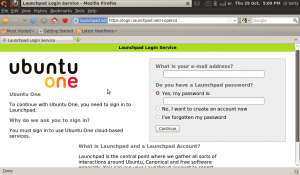
What new OS wouldn’t be complete with its own bit of Cloud 🙂 So 9.10 comes with a link to Ubuntu ONE, I don’t know all the details about this offering, I think its something to do with Amazon’s cloud offering. Regardless, this is just a quick link from within Ubuntu to allow you backup, sync and share your data easily. I might look into this at some point as you can get 2GB for free 😀 We like free.

Next I thought I would take a quick look at the Ubuntu Software Centre. This is basically a simple interface to manage and install all your applications. I guess this is to make it easier than using the old package manager.

So here we are, all very simple and easy to understand. I popped Pidgin at this point, and it was found and installed without issue.
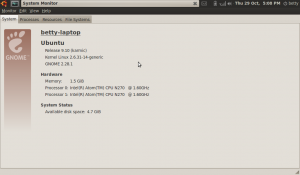
Just a quick look at my Ones spec info, lovingly named Betty 🙂
I appreciate this isn’t an in depth review, but I think you can normally tell if your going to have any issues early. I think its a certainly an improvement in appearance and performance compared to the previous version I was running. I have not tried out the standard desktop version yet, but everything seems straight forward and easy to use. I really do think Ubuntu is a real alternative to Windows for anyone, not just the hardcore IT Unix guru’s.
I hope this mini review was of little help to those considering going with 9.10, especially those of you who are Netbook users.
