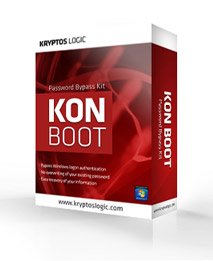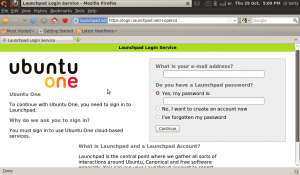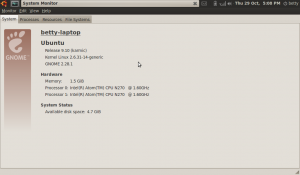Hopefully you have all heard of Kon Boot before, and if not you have seriously been missing a trick. If you want to check out abit of history you can check out a post from June 2009 when I spoke about the previous version.
So Kon Boot, its awesome. I mean how awesome does it feel to be able to walk up to a machine and crack the password, pretty cool. Is it not then ever cooler then to just boot from a CD or USB and not have to bother?? I think so.. Kudos baby 🙂 , not to mention the support benefits also. So the initial release of Kon Boot gave us the ability to boot for a floppy or CD, but we ran into issues if the system wasn’t 32bit. Now Kon Boot gives us support of 32 and 64bit, and the ability to boot from USB also.
So before I get into the demo vids of Kon Boot doing its thing, I will make a few things clear. The original version of Kon Boot was a prototype by the guys at Kryptos Logic, Kon Boot is now a commercial product. Now before you start getting upset, its cheap as chips for what it is at $15.99 (£10.51 excl VAT) for a personal license, and with that you get 6 months support and free upgrades. A commercial license is also available for $75.99 (£49.97 excl VAT) and this gives you 12 months support, free upgrades and for multiple use within an organisation. Its not subscription based so you don’t need to renewed. So basically its a good deal in my mind. However to sweeten the deal I can offer you guys a 20% discount code for Kon Boot v1.1 making it even cheaper. So when you go to buy Kon Boot v1.1 simple enter code dalereader20 for 20% off.
Now the science part 🙂 You pop your media into a Windows PC and you boot it. The Bios is hooked by Kon Boot, and the magic begins. The kernel is modified temporarily to not require authentication once the OS is loaded. You get prompted for a password, you simply press enter and go about your activities. When done, shut down, remove the media, and everything is back to normal at next boot.
It is important to understand that even though this product has been tested and developed with many common bios versions supported, there may be the occasional issue. However this is what support is there for, and the guys at Kryptos Logic are quick to respond and helpful. I can say this as they have been working with me on an unsupported bios version I found whilst testing.
The video below will demonstrate Kon Boot working on a 32bit VM Installation via ISO, 32bit and 64 via USB. We know the CD and Floppy works from before anyway. Enjoy 🙂